Automate inspections with smart inspection management software
QT9™ ERP makes it easy to manage your receiving inspections with interconnected data.
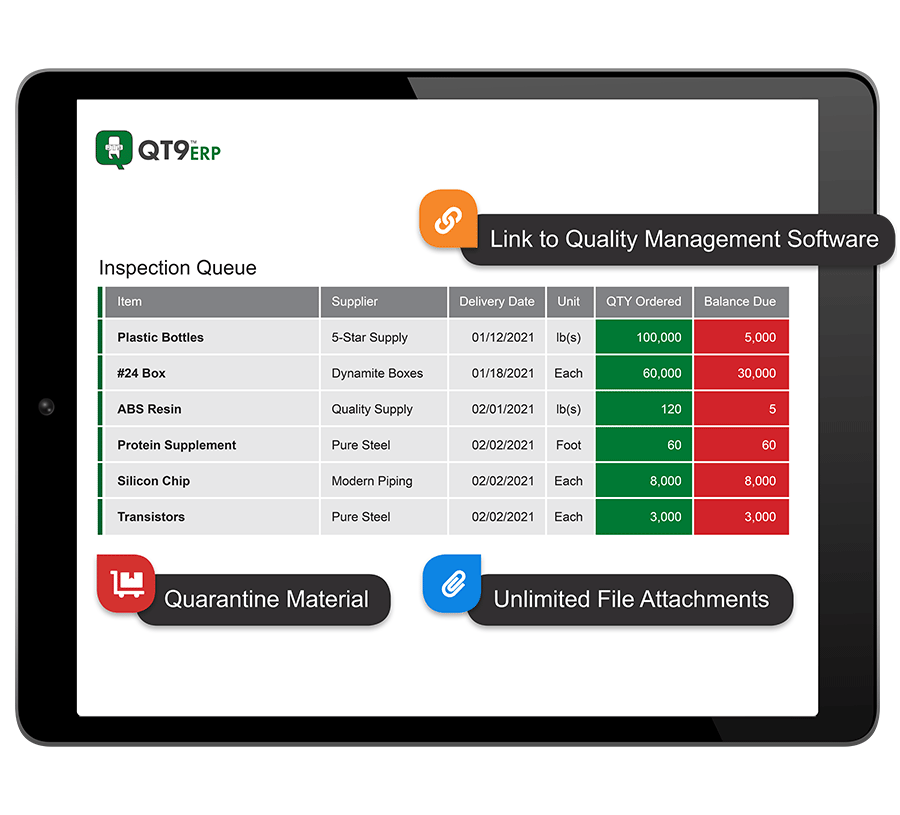
Utilize inspections to improve your quality process
Empower inspectors, purchasing and planning to work as one.
Hold inventory
Ensure inventory is held and not useable during inspection.
Quarantine materials
Ensure compliance
Simplify inspections
- Easily identify and track nonconforming products and issues requiring corrective action with help of Inspection Management Software.
- Segregate all inspections from PO receiving into their own dashboard
- View all files on a shipment submitted by a supplier in one place.
- Automatically create inventory transactions at the completion of the inspection.


Modernize inspections
-
Automate inspection records in QT9 Quality Management Software with the click of a button.
-
Ensure traceability so you know who did what and when with a complete audit trail and transactional inventory.
-
Issue nonconforming products utilizing QT9 Quality Management Software and the Supplier Web Portal.
-
Quickly track and resolve inspection issues.
Improve quality control
-
Connect quality management processes between your suppliers and distributors with the supplier web portal included with the QT9 QMS.
-
Link customized inspection plans from QT9 QMS to the QT9 ERP Inspection Queue with Inspection Management Software.
-
Easily report on quality issues in purchasing history.
-
Monitor suppliers that are repeat offenders.
-
Reduce manufacturing deficiencies based on bad materials.
-
Identify suppliers with exemplary performance or reduced quality issues.

Manage all your inspections from one solution
Everything you need to get the job done.
FAQs
What are ERP inspections?
ERP software can help manage many types of inspections, but the most common are receiving inspections, which take place during receipt of a product or material.
How does ERP software help with inspections?
An ERP system facilitates the organization and sharing of inspection outcomes by automating workflows, recording results and dynamically populating inspection data across the system. This facilitates efficiency and accuracy, reducing the likelihood of human error and helping to ensure compliance with quality standards.
What are the benefits of using ERP software for inspections?
ERP software improves efficiency of all receiving processes, including:
- Identifying and tracking nonconforming products
- Segregating nonconforming materials
- Creating a traceable audit trail
- Improving quality control
- Avoiding manufacturing interruptions
- Integrating inspection results with supplier management
Why choose QT9 ERP as my total enterprise solution?
QT9 ERP improves efficiency and accuracy by centralizing and integrating data and automating operations.
With QT9 ERP you get:
- 17+ modules, including Inspections, Inventory Control and Supplier Management
- Customer, compliance, supplier and physical inventory web portals
- Lot and serial number inventory control
- Tailored customer support
- Real-time reporting with mobile accessibility
- Seamless integration with QT9 QMS quality and compliance software
Reach out today for a demonstration or to get started with a free trial.
Experience QT9 ERP in action today
Schedule your personalized demo and start a free trial.