How MRP Software Transforms Manufacturing
Learn how modern material requirements planning (MRP) software, like QT9 ERP, supports product realization, from pre-production to distribution.
From raw materials to final product: Explore the role and benefits of Bill of Materials (BOM) ERP software to manufacturing operations.
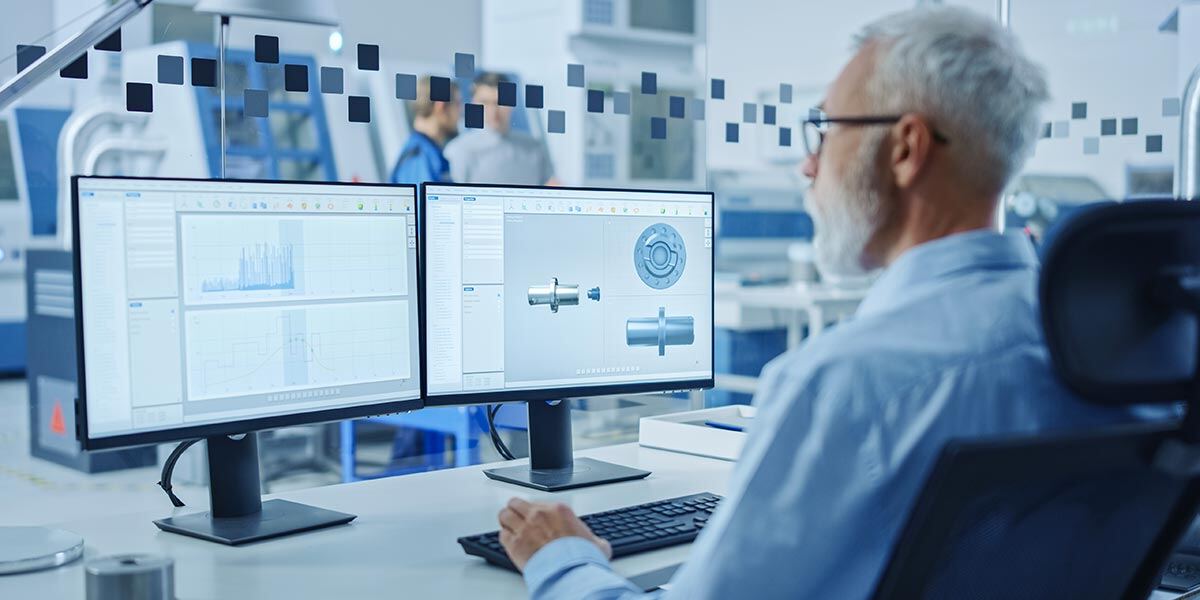
Manufacturers understand the importance of a Bill of Materials (BOM) to efficiently producing quality products. Whether they work in design, engineering, manufacturing or another product lifecycle stage, they likely also understand the importance of accurately managing changes to every aspect of a bill of materials. An effectively managed bill of materials can expose issues early on, helping to avoid mistakes that can derail processes and raise costs.
As manufacturers navigate a market where customers demand complex products, low prices and quick turnaround, they must look to automated solutions that assists them in producing quality products as efficiently and inexpensively as possible.
Bill of material software enables manufacturers to more accurately address purchasing decisions, inventory management, quality, production, delivery and even sales. In this article, we’ll explore the types of BOMs, the role and benefits of BOMs to manufacturing operations, and how BOM applications as part of Enterprise Resource Planning (ERP) systems supercharge efficiency.
Contents
Role of Bill of Materials software
Benefits of Bill of Materials software
Bill of Materials and ERP software
Choosing the right Bill of Materials software
QT9 ERP Bill of Materials software
Every product, whether simple or complex, begins with a thorough plan that details the materials and components required to bring it to life. This plan is called a Bill of Materials (BOM) - a comprehensive list of all the raw materials, components, assemblies and subassemblies, along with instructions, that go into the manufacture, assembly or repair of a product.
Using a hierarchical structure, a BOM provides detailed information about every part and step required to create the final product, with the finished product at the top and the individual components and raw materials populating the bottom levels.
Part Identifiers: This can include the part name, number or other unique identifier for each product component.
Descriptions: BOM descriptions are brief explanations of a part or assembly that reinforce identification, such as size.
Quantities: Quantities define how many of each part are needed for production.
Unit of Measure: This specifies in what unit of measure a part should be purchased or produced, such as gallon or meter.
BOM level: This is usually a unique number indicating where each part or assembly fits in relation to other assemblies and the final product -- its place in the BOM hierarchy. Very simply illustrated: a ball bearing (3) is part of a wheel assembly (2) that is part of a roller skate (1).
Routing: The routing indicates at which point in the manufacturing process the material is needed
Procurement Type: Procurement type indicates whether a component is to be purchased, produced internally or manufactured by a third party.
Different manufacturing processes and product lifecycle stages require different types of BOMs. Each type serves a unique purpose, but they all share the common goal of ensuring a product is built to specification as efficiently as possible.
The most common types of BOMs include:
EBOMs are created during the product design phase and include detailed engineering specifications for parts, components and subassemblies, technical drawings and instructions developed by product engineers.
MBOMs focus on product production, identifying all of the parts and assemblies for a particular product, and specifying how materials are to be assembled. These BOMs cover every aspect of production necessary to build and ship a product, including packaging.
An MBOM is also important in that it identifies what parts are needed at each stage of production, helping manufacturers better manage the purchase and delivery dates of raw materials, and ultimately the final product.
A service BOM is often created during a product’s engineering phase. It lists the replaceable parts and instructions for product maintenance, and is used for servicing and repairing products.
BOMs can be structured as single-level or multilevel, depending on the complexity of the product and the manufacturing process.
A single-level BOM provides a straightforward list of components needed to create a product. It does not account for subassemblies or hierarchical relationships between components. It is best for simple products with few components.
A multilevel BOM includes all components and their hierarchical relationships, detailing subassemblies and how they contribute to the final product. Each subassembly has its own BOM nested within the main BOM. Multilevel BOMs are used for complex products with multiple assemblies, such as a vehicle.
While BOMs are sometimes managed manually using spreadsheets and local files, that approach can quickly become restrictive, especially when products are more complex.
Bill of material software automates the creation and use of BOMs, decreasing errors and making it easier to initiate changes and reworks. BOM software avoids manual processes associated with spreadsheets, helping to prevent inconsistencies, duplications and omissions that may result in production delays and wasted resources.
BOM software, especially when part of Enterprise Resource Planning (ERP) or Quality Management System (QMS) software, provides a host of efficiencies through integrations with related operations’ applications, such as material resource planning (MRP), job scheduling, purchasing and supplier management. It provides a centralized platform where stakeholders can keep track of changes and easily communicate them with those impacted.
Bill of material software not only creates major efficiencies in design and production processes, it also enables greater accuracy and control. With it, manufacturers can automate data entry and document updates, which can then automatically populate across the system.
BOM software centralizes all BOM information, promoting better collaboration and ensuring team members are working with the latest and most accurate information. Businesses get automatic full traceability for easier regulatory compliance. As operations grow, BOM software can handle increasing complexity, including multilevel BOMs able to identify and track thousands of components.
BOMs have become a foundational tool for manufacturers, helping them drive accuracy across operations. Bill of materials software builds on a BOM’s inherent strengths by adding accuracy, efficiency, collaboration and centralization capabilities.
Key benefits of BOM software include:
A well-structured BOM ensures that all materials and components are accounted for before production begins. This reduces delays caused by missing parts and enables smoother workflows.
By detailing the quantities and costs of materials, BOMs help manufacturers estimate production costs accurately, making budgeting and pricing more effective.
BOMs provide a clear view of material requirements, helping manufacturers maintain optimal inventory levels. This minimizes overstocking and understocking issues.
By providing detailed instructions and specifications, BOMs help ensure that the final product meets quality standards.
BOMs serve as a central source of truth for engineering, manufacturing, procurement and other departments, fostering better collaboration.
For industries with strict compliance requirements, BOMs help track materials and operations to ensure adherence to regulations.
One of the most powerful applications of BOM software comes with integration to an Enterprise Resource Planning (ERP) system. This integration creates a seamless flow of information across departments, driving efficiency and accuracy throughout the manufacturing process. Inefficient BOM management can result in manufacturing errors and delays in production, impacting your entire business.
Key benefits of ERP BOM software:
Unified Data: By integrating BOMs with ERP systems, manufacturers create a single source of truth that connects product design, inventory, procurement and production data.
Streamlined Procurement: ERP systems use BOM data to generate purchase orders for required materials, ensuring timely procurement and avoiding production delays.
Enhanced Production Scheduling: With BOM data integrated into the ERP system, production schedules can be optimized based on material availability and manufacturing capacity.
Real-Time Tracking: ERP systems provide real-time visibility into BOM-related processes, such as inventory levels and production progress, enabling proactive decision-making.
Improved Cost Management: By combining BOM data with ERP financial tools, manufacturers gain better control over costs and profitability analyses.
Choosing the right Bill of Materials software
Choosing the right BOM software for your business can be confusing. There are many types of BOM software providers with different business emphases, from Enterprise Resource Planning (ERP) to Product Lifecycle Management (PLM) to Quality Management System (QMS) to inventory management software.
Here are a few things to consider when selecting the right BOM software for your business:
Look for BOM software that offers the applications or integrations that work with your business processes, such as inventory management and purchasing. Similarly, you’ll want to find BOM software that supports the types of files you might need to include, such as CAD drawings or image files.
Effective BOM software will be able to automatically track revisions at all levels and phases, giving you an electronic record to use during audits and for compliance purposes.
Choose a solution that can grow with your operations. For instance, PLM are great in the design and engineering phases, but another software will be necessary for manufacturing operations. Look for a single software solution that can scale with your business according to your goals.
Opt for software with an intuitive interface that simplifies BOM creation and management.
Look for vendors that offer comprehensive support and training to maximize the software’s value.
BOM software delivered via the cloud enables users to access BOM data and information from anywhere with an internet connection, enhancing consistency and collaboration across sites and departments, reducing bottlenecks and improving efficiency. Cloud-based software also puts the burden of maintenance on the provider, eliminating related overhead.
Bill of Material software that integrates all product lifecycle activities enable manufacturers to more efficiently achieve design and production goals by simplifying and streamlining the creation and management of BOMs. When integrated with ERP systems, BOM software becomes a powerful tool, enabling real-time collaboration, streamlined operations and better decision-making.
By investing in robust BOM software, manufacturers can reduce costs, improve quality and gain a competitive edge in their industry. Whether managing simple products or complex assemblies, leveraging technology to optimize BOMs is a smart move for tackling today’s manufacturing challenges.
QT9 ERP is a comprehensive enterprise resource planning system with a BOM solution that works for all phases of the product lifecycle. QT9 BOM features include:
QT9 ERP is an end-to-end solution, with more than 17 modules as part of its standard offering, as well as easy access to data and analytics to help manufacturers make the best decisions for moving forward.
With QT9 ERP you get:
QT9 ERP works for any size company, in any industry, improving efficiency and accuracy through integrated data and automated operations, all without breaking the bank.
QT9 ERP also offers electronic batch record (eBR) and device history record (DHR) applications to address the needs of life sciences companies. Our ERP system lets you configure processes to best meet your needs and is highly scalable, so you can implement at your own pace.
Reach out today for more information about QT9 ERP
Learn how modern material requirements planning (MRP) software, like QT9 ERP, supports product realization, from pre-production to distribution.
Read how to boost manufacturing performance with cloud-based ERP software. Gain real-time insights, automate workflows and reduce downtime across...
Explore key manufacturing ERP software trends for 2025 — integration, automation, connectivity — and see how QT9 ERP software delivers future-ready...